Settings
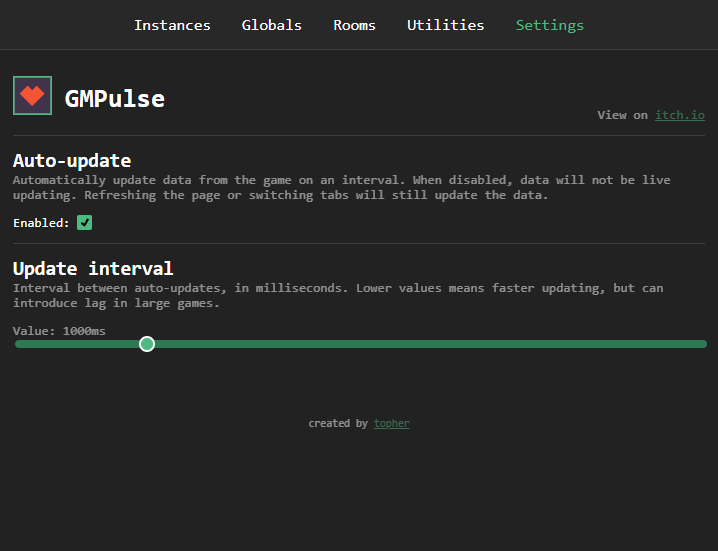
There are only two settings to change on this page, but they are important to understand.
Auto-update
GMPulse doesn't keep a live connection open to your game. Instead, it periodically requests information from your game by making new connections at a set interval. Whenever you look at any page in the GUI that has information from your game (instances, variables, rooms, random seed, etc.) the GUI will constantly make a request to your game to keep this information up-to-date.
In certain circumstances, this can cause lag in large games. If you experience a high amount of lag using GMPulse, disabling auto-updating might be a good choice. If you disable auto-updating, information will be requested from your game only the very first time it appears in the GUI. If you want to have that information updated, you'll have to manually refresh the page (which can be done in most desktop browsers by pressing the F5 key).
Update interval
When auto-updating is enabled, this setting determines how often the GUI should make a connection to your game for updates. Setting this to a very low value will give you closer to real-time updating, but is more likely to cause lag in large games. Increasing this value will do the opposite, making information slower to update but causing less lag in your game.