API Reference
Table of contents
Synth management
synth_create
Creates a new synthesizer. See more details here.
synth_create([polyphony], [channels], [format], [sample_rate])var _polyphony = 4;
var _channels = audio_stereo;
var _format = buffer_s16;
var _sample_rate = 44100;
// Create a synthesizer using all of the default values
synth = synth_create(_polyphony, _channels, _format, _sample_rate);
// The same result as above
synth = synth_create();| Argument | Type | Description | Default |
|---|---|---|---|
| [polyphony] | Real | How many notes can be played at once during live playback | 4 |
| [channels] | Constant.AudioChannelType | Sets the synth to be mono or stereo | audio_stereo |
| [format] | Constant.BufferDataType | The format audio data should be written as (buffer_u8 or buffer_s16) | buffer_s16 |
| [sample_rate] | Real | The sample rate to render audio at (8000 - 48000) | 44100 |
Returns: Id.Instance<obj_synth_engine>
synth_create_preset SynthEnginePro
Creates a new synthesizer from a preset. See more details here.
synth_create(preset, [polyphony], [channels], [format], [sample_rate])var _polyphony = 4;
var _channels = audio_stereo;
var _format = buffer_s16;
var _sample_rate = 44100;
synth = synth_create_preset(synth_preset_organ, _polyphony, _channels, _format, _sample_rate);
// The same result as above
synth = synth_create_preset(synth_preset_organ);| Argument | Type | Description | Default |
|---|---|---|---|
| preset | Real | One of the synth_preset_* constants | |
| [polyphony] | Real | How many notes can be played at once during live playback (Some presets will override this) | 4 |
| [channels] | Constant.AudioChannelType | Sets the synth to be mono or stereo | audio_stereo |
| [format] | Constant.BufferDataType | The format audio data should be written as (buffer_u8 or buffer_s16) | buffer_s16 |
| [sample_rate] | Real | The sample rate to render audio at (8000 - 48000) | 44100 |
Returns: Id.Instance<obj_synth_engine>
synth_destroy
Destroy a previously created synth.
synth_destroy(synth)synth = synth_create();
// Some time later...
synth_destroy(synth);| Argument | Type | Description |
|---|---|---|
| synth | Id.Instance | A reference to the synth you want to destroy, previously created with synth_create() or synth_create_preset() |
synth_amp_envelope_adsr
Set the amp envelope of the synth to a standard ADSR shape. See more details here.
synth_amp_envelope_adsr(synth, attack, decay, sustain, release)synth = synth_create();
synth_amp_envelope_adsr(synth, 0.1, 0, 1, 0.1);| Argument | Type | Description |
|---|---|---|
| synth | Id.Instance | A reference to the synth you want to apply the envelope to, previously created with synth_create() or synth_create_preset() |
| attack | Real | How long a note takes to "fade in" to full volume |
| decay | Real | How long it takes to go from full volume after the attack to the sustain level |
| sustain | Real | How loud the volume should be when a note is held after the attack and decay |
| release | Real | How long the note takes to fade out |
synth_set_panning
Change the stereo panning of a synth. This has no effect for mono channel synths.
synth_set_panning(synth, [panning])synth = synth_create();
synth_set_panning(synth, 0.5);| Argument | Type | Description | Default |
|---|---|---|---|
| synth | Id.Instance | A reference to the synth you want to destroy, previously created with synth_create() or synth_create_preset() | |
| panning | Real | Left/right panning between -1 and 1, where -1 is all the way left and 1 is all the way right. | 0 |
Generators
synth_add_osc
Add an oscillator preset to the synth. See more details here.
synth_add_osc(synth, waveform, [semitone_offset], [amp_factor])synth = synth_create();
sine_osc = synth_add_osc(synth, synth_waveform_sine);
saw_osc = synth_add_osc(synth, synth_waveform_saw, 12, 0.5);| Argument | Type | Description | Default |
|---|---|---|---|
| synth | Id.Instance | Synth reference, previously created with synth_create() or synth_create_preset() | |
| waveform | Real | One of the synth_waveform_* constants | |
| [semitone_offset] | Real | What note the oscillator should play in terms of musical semitones away from the actual played note | 0 |
| [amp_factor] | Real | How loud this oscillator should be (between 0 and 1, 1 being full volume) | 1 |
Returns: Real
synth_add_osc_ext
dd an oscillator to a synth using an animation curve as the waveform shape. See more details here.
synth_add_osc(synth, animation_curve, curve_name, [semitone_offset], [amp_factor])synth = synth_create();
var _animation_curve_asset = ac_synth_waves_smooth;
var _curve_name = "Sine";
synth_add_osc_ext(synth, _animation_curve_asset, _curve_name);| Argument | Type | Description | Default |
|---|---|---|---|
| synth | Id.Instance | Synth reference, previously created with synth_create() or synth_create_preset() | |
| animation_curve | Asset.GMAnimCurve | Struct.AnimCurve | The animation curve asset that holds the curve you want to use | |
| curve_name | String | Real | The name (or index) of the curve you want to use as your waveform | |
| [semitone_offset] | Real | What note the oscillator should play in terms of musical semitones away from the actual played note | 0 |
| [amp_factor] | Real | How loud the oscillator should be (between 0 and 1, with 1 being full volume) | 1 |
Returns: Real
synth_add_noise SynthEnginePro
Add a noise generator to a synth. See more details here.
synth_add_noise(synth, [type], [amp_factor])synth = synth_create();
synth_add_noise(synth, synth_noise_white, 0.5);| Argument | Type | Description | Default |
|---|---|---|---|
| synth | Id.Instance | Synth reference, previously created with synth_create() or synth_create_preset() | |
| [type] | Real | The type of noise to use, one of the synth_noise_* constants | synth_noise_white |
| [amp_factor] | Real | How loud the generator should be (between 0 and 1, with 1 being full volume) | 1 |
Returns: Real
synth_add_processor SynthEnginePro
Add a processor generator to a synth. This is an advanced feature. See more details here.
synth_add_processor(synth, callback)synth = synth_create();
// Pure sine wave generator
synth_add_processor(synth, function(note, amp, data) {
var _output = 0;
// Calculate the full cycle of a wave using synth rate and note frequency
var _period = data.sample_rate / note.frequency;
// Calculate the current position in the wave
var _position = note.i % _period;
// Calculate the output using the sine function
_output = sin(_position * 2 * pi / _period);
// Multiply the output by the amp value so it's the right volume
return _output * amp;
});| Argument | Type | Description |
|---|---|---|
| synth | Id.Instance | Synth reference, previously created with synth_create() or synth_create_preset() |
| callback | Function | Function that gets passed note, amplitude, and synth data. Should return a real between -1 and 1. |
Returns: Real
synth_remove_generator
Remove a previously made oscillator, noise generator, or processor.
synth_remove_generator(synth, generator)synth = synth_create();
// Add a sine oscillator
sine_osc = synth_add_osc(synth, synth_waveform_sine);
// Later on, remove it
synth_remove_generator(synth, sine_osc);| Argument | Type | Description |
|---|---|---|
| synth | Id.Instance | Synth reference, previously created with synth_create() or synth_create_preset() |
| generator | Real | Generator reference, as returned by synth_add_osc, synth_add_noise, synth_add_processor, etc. |
Playback
More details about playback related functions can be found here.
synth_note_on
Begin playing a note on a synthesizer. Akin to pressing down a key on a keyboard.
synth_note_on(synth, [frequency], [amplitude])var _C4 = 261.63;
var _E4 = 329.63;
var _G4 = 392.00;
// Play a C major chord
synth_note_on(synth, _C4);
synth_note_on(synth, _E4);
synth_note_on(synth, _G4);| Argument | Type | Description | Default |
|---|---|---|---|
| synth | Id.Instance | Synth reference, previously created with synth_create() or synth_create_preset() | |
| [frequency] | Real | The note frequency (hz) that you want to play | 440 |
| [amplitude] | Real | How loud this note should be played (velocity) | 1 |
Returns: Real
synth_note_on_ext
Play a note on a synthesizer for a set length of time. Akin to pressing down a key on a keyboard and holding for a set length of time.
Notes played with this function can not be stopped early with synth_note_off().
synth_note_on_ext(synth, length, [frequency], [amplitude])var _C4 = 261.63;
var _E4 = 329.63;
var _G4 = 392.00;
var _length = 1;
// Play a C major chord for exactly 1 second
synth_note_on_ext(synth, _length, _C4);
synth_note_on_ext(synth, _length, _E4);
synth_note_on_ext(synth, _length, _G4);| Argument | Type | Description | Default |
|---|---|---|---|
| synth | Id.Instance | Synth reference, previously created with synth_create() or synth_create_preset() | |
| length | Real | How long you want to play the note for, in seconds | |
| [frequency] | Real | The note frequency (hz) that you want to play | 440 |
| [amplitude] | Real | How loud this note should be played (velocity) | 1 |
synth_note_off
Stop playing a previously played note (and trigger its amp envelope release). Akin to releasing a previously pressed key on a keyboard.
synth_note_off(synth, note_index)note_index = synth_note_on(synth, 440);
// Somewhere else in your project
synth_note_off(synth, note_index);| Argument | Type | Description |
|---|---|---|
| synth | Id.Instance | Synth reference, previously created with synth_create() or synth_create_preset() |
| note_index | Real | Note reference, as returned by synth_note_on |
synth_render_audio
Renders synthesizer audio of a single note into a buffer and sound asset. This function returns a struct that can be used to play and manage the generated audio. See below for return details.
synth_render_audio(synth, length, [frequency], [amplitude])// Render an A4 note played for 1 second
var _synth_a4 = synth_render_audio(synth, 1, 440);
// Play the audio
audio_play_sound(_synth_a4.sound, 1, false);
// Clean it up some time later when we no longer need it
_synth_a4.cleanup();| Argument | Type | Description | Default |
|---|---|---|---|
| synth | Id.Instance | Synth reference, previously created with synth_create() or synth_create_preset() | |
| length | Real | How long you want to play the note for, in seconds | |
| [frequency] | Real | The note frequency (hz) that you want to play | 440 |
| [amplitude] | Real | How loud this note should be played (velocity) | 1 |
Returns: Struct
The returned struct has three keys, sound, cleanup, and buffer. The sound key holds a reference to the generated sound index that you can use to play your audio, and cleanup is a function you can call to free the memory associated with your sound when you no longer need it.
The buffer key is the buffer contining the generated sound data, but be careful not to delete this buffer manually. It is tied to the internal audio buffer created for your sound, and should only be removed using the cleanup function.
synth_render_buffer
Renders synthesizer audio of a single note into a buffer. This function is used internally when rendering audio, and should only be used if you only need to access the audio data, like if you wanted to write the audio data to a file (which could be done with my free extension, WaveWrite).
synth_render_buffer(synth, length, [frequency], [amplitude])// Render an A4 note played for 1 second
var _buffer = synth_render_buffer(synth, 1, 440);| Argument | Type | Description | Default |
|---|---|---|---|
| synth | Id.Instance | Synth reference, previously created with synth_create() or synth_create_preset() | |
| length | Real | How long you want to play the note for, in seconds | |
| [frequency] | Real | The note frequency (hz) that you want to play | 440 |
| [amplitude] | Real | How loud this note should be played (velocity) | 1 |
Returns: Id.Buffer
synth_play_audio
Renders synthesizer audio of a single note and immediately plays it, cleaning up memory once playback finishes.
This function should mostly be used for testing purposes only, as rendering a note every time you want to play it will have unnecessary performance costs. The ideal use case for using this function is if you are testing out different synth configurations, and want to hear audio immediately just one time. For rendering audio and playing it back multiple times, you should use synth_render_audio() instead.
synth_play_audio(synth, length, [frequency], [amplitude], [cleanup_offset])// Render and play an A4 note for 1 second
synth_play_audio(synth, 1, 440);| Argument | Type | Description | Default |
|---|---|---|---|
| synth | Id.Instance | Synth reference, previously created with synth_create() or synth_create_preset() | |
| length | Real | How long you want to play the note for, in seconds | |
| [frequency] | Real | The note frequency (hz) that you want to play | 440 |
| [amplitude] | Real | How loud this note should be played (velocity) | 1 |
| [cleanup_offset] | Real | How long in seconds to wait before cleaning up the audio | 1 |
LFOs
More details about LFO related functions can be found in this section.
synth_add_lfo
Adds an LFO to a synth that can be connected to other parameters.
synth_add_lfo(synth, waveform, [frequency], [amount], [note_trigger])synth = synth_create();
var _LFO = synth_add_lfo(synth, synth_waveform_sine, 10, 1);| Argument | Type | Description | Default |
|---|---|---|---|
| synth | Id.Instance | Synth reference, previously created with synth_create() or synth_create_preset() | |
| waveform | Real | One of the synth_waveform_* constants | |
| [frequency] | Real | The frequency (hz) of the LFO wave | 5 |
| [amount] | Real | How strongly to affect connections, usually between 0 and 1. For pitch, a value of 1 is +/-12 semitones. For panning, a value of 1 is full left and right panning. For amp envelopes, a value of 1 is full volume to quiet, and 0 is no modulation. | 0.5 |
| [note_trigger] | Bool | When true, will reset the LFO phase whenever a note is pressed (and no other notes are pressed) | false |
Returns: Real
synth_add_lfo_ext
Adds an LFO to a synth using an animation curve as the waveform shape that can be connected to other parameters.
synth_add_lfo_ext(synth, animation_curve, curve_name, [frequency], [amount], [note_trigger])synth = synth_create();
var _LFO = synth_add_lfo(synth, ac_synth_waves_smooth, "Sine", 10, 1);| Argument | Type | Description | Default |
|---|---|---|---|
| synth | Id.Instance | Synth reference, previously created with synth_create() or synth_create_preset() | |
| animation_curve | Asset.GMAnimCurve | Struct.AnimCurve | The animation curve asset that holds the curve you want to use | |
| curve_name | String | Real | The name (or index) of the curve you want to use as your waveform | |
| [frequency] | Real | The frequency (hz) of the LFO wave | 5 |
| [amount] | Real | How strongly to affect connections, usually between 0 and 1. For pitch, a value of 1 is +/-12 semitones. For panning, a value of 1 is full left and right panning. For amp envelopes, a value of 1 is full volume to quiet, and 0 is no modulation. | 0.5 |
| [note_trigger] | Bool | When true, will reset the LFO phase whenever a note is pressed (and no other notes are pressed) | false |
Returns: Real
synth_connect_lfo_amp
Connect an LFO to synth amp. This will replace any existing ADSR envelope.
synth_connect_lfo_amp(synth, lfo, [release])synth = synth_create();
var _LFO = synth_add_lfo(synth, synth_waveform_sine, 10, 1);
synth_connect_lfo_amp(synth, _LFO);| Argument | Type | Description | Default |
|---|---|---|---|
| synth | Id.Instance | Synth reference, previously created with synth_create() or synth_create_preset() | |
| lfo | Real | LFO reference, as returned by synth_add_lfo() or synth_add_lfo_ext() | |
| [release] | Real | How long a note should take to fade out | 0.1 |
synth_connect_lfo_panning
Connect an LFO to synth panning.
synth_connect_lfo_panning(synth, lfo)synth = synth_create();
var _LFO = synth_add_lfo(synth, synth_waveform_sine, 10, 1);
synth_connect_lfo_panning(synth, _LFO);| Argument | Type | Description |
|---|---|---|
| synth | Id.Instance | Synth reference, previously created with synth_create() or synth_create_preset() |
| lfo | Real | LFO reference, as returned by synth_add_lfo() or synth_add_lfo_ext() |
synth_connect_lfo_pitch SynthEnginePro
Connect an LFO to note pitch. See more details here.
synth_connect_lfo_pitch(synth, lfo, [osc])synth = synth_create();
var _LFO = synth_add_lfo(synth, synth_waveform_sine, 10, 1);
synth_connect_lfo_pitch(synth, _LFO);| Argument | Type | Description | Default |
|---|---|---|---|
| synth | Id.Instance | Synth reference, previously created with synth_create() or synth_create_preset() | |
| lfo | Real | LFO reference, as returned by synth_add_lfo() or synth_add_lfo_ext() | |
| [osc] | Real | Oscillator index to attach the LFO to, or -1 to affect all oscillators (note that only one LFO can be attached to an oscillator at a time) | -1 |
synth_disconnect_lfo_panning
Disconnects any LFO to a synths panning.
synth_disconnect_lfo_panning(synth)// If there was an attached LFO to the synth's panning, this will remove it
synth_disconnect_lfo_panning(synth);| Argument | Type | Description |
|---|---|---|
| synth | Id.Instance | Synth reference, previously created with synth_create() or synth_create_preset() |
synth_disconnect_lfo_pitch SynthEnginePro
Disconnects any LFO from an oscillators pitch
synth_disconnect_lfo_pitch(synth, [osc])// If there are any LFOs attached to any oscillators, this will remove all of them
synth_disconnect_lfo_pitch(synth);| Argument | Type | Description | Default |
|---|---|---|---|
| synth | Id.Instance | Synth reference, previously created with synth_create() or synth_create_preset() | |
| [osc] | Real | Oscillator index to remove the LFO from, or -1 to affect all oscillators | -1 |
synth_remove_lfo
Remove a previously made LFO from a synth.
synth_remove_lfo(synth, lfo)synth = synth_create();
var _LFO = synth_add_lfo(synth, synth_waveform_sine, 10, 1);
// Some time later...
synth_remove_lfo(synth, _LFO);| Argument | Type | Description |
|---|---|---|
| synth | Id.Instance | Synth reference, previously created with synth_create() or synth_create_preset() |
| lfo | Real | LFO reference, as returned by synth_add_lfo() or synth_add_lfo_ext() |
Misc
synth_get_waveform_preset
Get the animation curve info for a given synth waveform preset. Used internally.
synth_get_waveform_preset(waveform)| Argument | Type | Description |
|---|---|---|
| waveform | Real | One of the synth_waveform_* constants |
Returns: Struct
Constants
Waveforms
synth_waveform_sine
synth_waveform_saw
synth_waveform_square
synth_waveform_trianglesynth_waveform_soft_square
synth_waveform_pwm_10
synth_waveform_pwm_20
synth_waveform_pwm_25
synth_waveform_pwm_30
synth_waveform_pwm_40
synth_waveform_organ_1
synth_waveform_organ_2
synth_waveform_flute
synth_waveform_noisy_sine
synth_waveform_messy_square
synth_waveform_hi
synth_waveform_mosquito
synth_waveform_arches
synth_waveform_sqwine
synth_waveform_tiny_sawNoise types
synth_noise_white
synth_noise_brown
synth_noise_pinkSynth presets SynthEnginePro
synth_preset_square
synth_preset_sine
synth_preset_triangle
synth_preset_saw
synth_preset_hell_alarm
synth_preset_noise_shot
synth_preset_lasers
synth_preset_strange_sitar
synth_preset_woodwind
synth_preset_organ
synth_preset_pwm_sweeper
synth_preset_clean_bass
synth_preset_tiny_stabs
synth_preset_sine_dream_pad
synth_preset_wide_energy
synth_preset_e_piano
synth_preset_70s_synth
synth_preset_move_your_mouse
synth_preset_telephone
synth_preset_arpMax audio buffers
More info about max audio buffers can be found here.
synth_max_audio_buffers