Methods
GMPulse can call global functions and instance methods in your game, providing basic argument support.
Calling methods
In order to call a method (or global function) you must first navigate to its variable edit page. This can be done from the "Variables" tab on an instance, or from the globals variable table (make sure to select "Only Methods" or "All" from the filter at the top).
A variable edit page for a method looks like this:
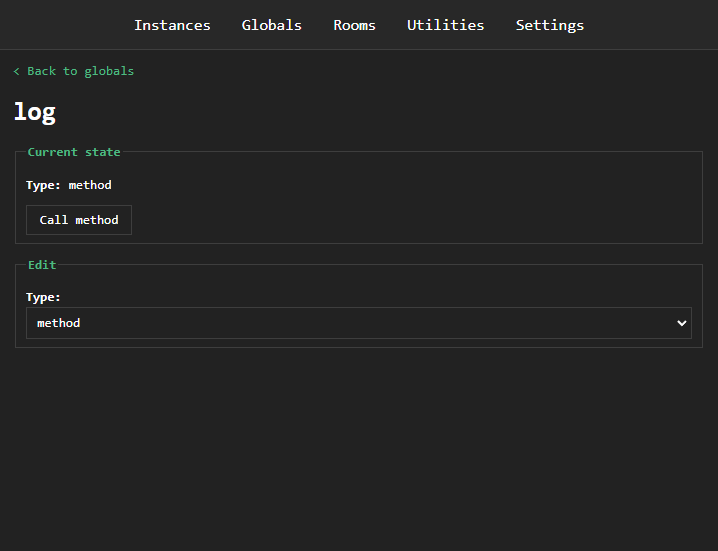
Clicking on the "Call method" button will show a dialog box where you can enter any arguments you want to pass to the method:
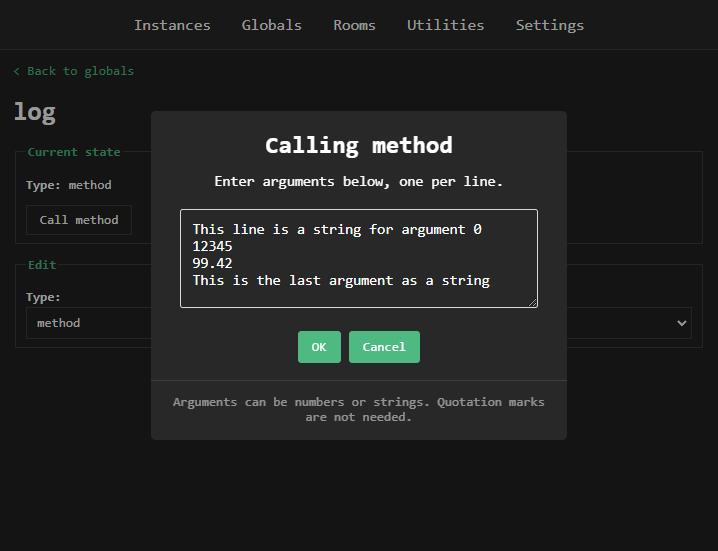
The dialog box has a multiline text box that allows you to enter one argument per line. Pressing "OK" without anything entered will call the method without passing any arguments.
Only strings and numbers are supported as arguments, and each line is automatically parsed for the correct type. If you purposefully leave a line blank it will be passed as an empty string.