Utilities
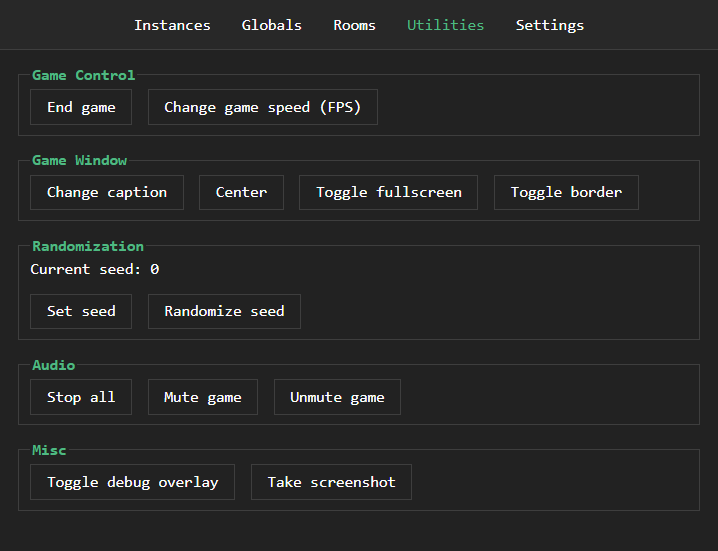
The utilities section has various controls that let you manipulate your game while it runs.
Changing FPS
You can use the "Change game speed (FPS)" button to change the target FPS of your game as it runs, but be careful not to set this number too low or your game may become unresponsive. This button can be used to temporarily speed up or slow down your game, and may be useful for testing delta-time related things.
Audio
The "Mute game" and "Unmute game" buttons use audio_master_gain internally, which may have different results if you have multiple audio listeners in your game. The "Stop all" button uses audio_stop_all.
Screenshots
When you click the "Take screenshot" button, GMPulse is using the screen_save function under the hood. It will be saved to your working_directory and follows this naming convention:
{game_project_name}-{timestamp}.png